Creative Solutions For Inspired Learning
Menu
Creative Solutions For Inspired Learning
MenuBy Alicia Baker

Roland’s new CUBE JAM app for the iPhone, iPad, and iPod touch provides unbeatable possibilities when it comes to practicing and learning music. With the ability to use songs from your iTunes library as a jamming device and practice tool, the fun never ends—and all teachers know that making the act of practicing fun for their students will lead to better and happier musicians.
There are many reasons CUBE JAM is the perfect practice companion and teaching tool. Now you can use your favorite iOS device to do the following and more:
Plus, it’s really easy to use, and it’s free!
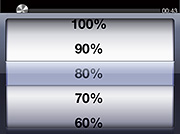
The ability to slow down musical passages without affecting the pitch is immeasurable. Teachers can assign music or exercises as audio files, and students can learn difficult phrases by slowing them down in CUBE JAM. There are A-B markers to define a section that you want to repeat continuously, and as you practice, you can gradually increase the tempo until the passage is perfected. Whether studying voice or an instrument like guitar, controlling the tempo of your recordings is a very powerful practice tool.
CUBE JAM also has a pitch-transposition function, which allows you to change the key of any recording. For example, if a singer wants to learn a particular song but it doesn’t sit well in their vocal range, they can instantly make the key lower or higher, all without changing the tempo. Another way this function comes in handy is with instrumental exercises; when a teacher assigns an exercise, the student can practice it in different keys to work on their range and technique. This is also a great way for students to practice their transposition and improvisation skills.
Professional guitarist Richie Kotzen (Poison, Mr. Big, The Winery Dogs) has found many ways that the CUBE JAM app is useful. “It allows you to learn a song by picking a section and slowing down the audio without changing the pitch,” says Richie. “For people like me who make records and then forget what they played and have to go learn it for a tour, it’s a perfect device.” Check out this video to see Richie putting CUBE JAM through its paces.
If you’re a student, the recording feature makes it easy to capture your own performances accompanied by tracks you’ve imported into iTunes and share them with your teacher. It couldn’t be easier—after you load a song from your library into CUBE JAM, just touch the big red REC button in the middle of the screen. You can make as many recordings as you want and use them to identify areas that might need more work. The MIX DOWN button creates a new WAV file so you can compare new recordings with previous ones to hear your progress, and it’s simple to share the best ones with your teacher and friends using the Open In command in CUBE JAM and the companion Show Your Music app.

You can record audio into CUBE JAM using the mic on your iOS device, but for better results, use the app with Roland’s CUBE Lite Guitar Amplifier, CUBE Lite MONITOR, or one of the new CUBE-GX series guitar amps. They all feature a special jack called i-CUBE LINK, which turns the amp into an audio interface, effects processor, and 2.1 audio playback system for your device. Connection is simple and convenient with the i-CUBE LINK cable included with the amps.
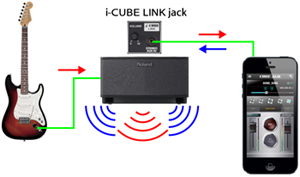
With the portable CUBE Lite MONITOR, students can plug any instrument or a microphone directly into the amp and jam with 2.1 stereo sound. If you primarily make music with a guitar, the CUBE-GX and CUBE Lite guitar amps are the best choices, as they offer a wide range of great tones for playing all styles, from jazz to heavy metal. With two-way communication through i-CUBE LINK, you can record music into CUBE JAM directly through the amp and get clear, pristine recordings with effects, creating studio-quality music that can be manipulated and shared through the CUBE JAM app.
CUBE JAM provides a great way for a music student to work with lesson materials from their teacher. For example, if a teacher wants to give a student an additional exercise to do before their next lesson, they can send it to the student as a WAV, MP3, or AAC file. After they download the file and add it to their iTunes library, the student can import the song/exercise into CUBE JAM and practice along, adjusting the pitch and tempo as needed to assist their learning.
CUBE JAM also lets you play or sing along with your favorite artists by importing music in its original form, turning your iTunes song collection into a musical training library. You can practice harmonizing with your favorite singer, or learn riffs from that rock star guitarist or jazz pianist. Then, use the Center Cancel function to remove the lead vocal or solo instrument to perform it and record yourself along with the track and be the star of the band for a day. And singers, don’t forget that you can use the PITCH CHANGE function to shift the key to suit your voice!
Getting started with CUBE JAM is easy—just download the free app from the iTunes Store, open it on your device, and access the Song List to select a song from your iTunes library that you want to jam with. Once you have it loaded into the app, the fun can begin as you work on your singing or playing techniques while learning and enjoying your favorite tunes. Make practicing fun with CUBE JAM, get amazing sound with CUBE amps with i-CUBE LINK, and enjoy music making like never before!
Visit Roland on the web to learn more about CUBE JAM and the extensive lineup of CUBE-series amps.